How to get HBO Max on an Amazon Firestick to watch shows like 'The Sopranos' or 'Insecure'
William Antonelli | Publié le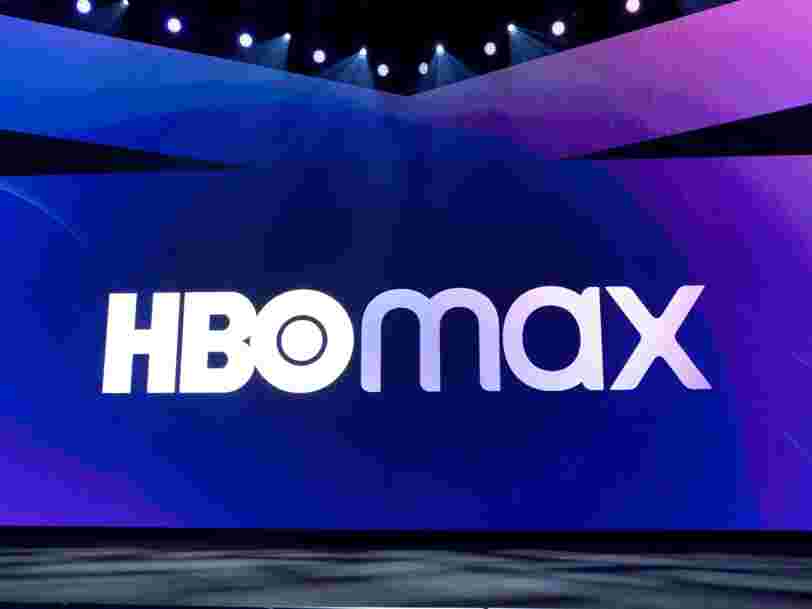
- You can get HBO Max on an Amazon Firestick by searching for the app and downloading it.
- Once you download HBO Max onto your Firestick, you need to log into your account.
- HBO Max is available on all Amazon Fire TV devices, not just the Firestick.
HBO's streaming service HBO Max has tons of hit series people love, like "Friends," "Rick and Morty," and "The Bachelor," plus great originals like "Insecure," "The Sopranos," and "Last Week Tonight with John Oliver." HBO Max also offers hundreds of films to choose from on movie night - there's something for everyone.
And although HBO Max used to be hard to find on some devices, you can now get it on any streaming device - including the Amazon Fire TV Stick (also known as the Firestick).
Here's how to get HBO Max on your Firestick, or any other Fire TV device.
How to get HBO Max on an Amazon Firestick
1. Turn on your Firestick and select the Find option on the homepage, and then Search .
2. Type in HBO Max and select it when it appears as a search result.
3. Select HBO Max underneath Apps & Games . It should be the first option.
4. On the app's information page, select Get . It's free to download.
5. Let the app download. Once it's installed, you can find it by heading to your App Library (select the gray square icon on the far-right of your homepage) or underneath Recently Used Apps on the homepage.
Open HBO Max and sign into your account, or start a new subscription.
Alternatively, head to your Firestick's homepage and scroll down. There's a chance that you'll see a section titled Sponsored: Apps & Games , with HBO Max as an option.
Melanie Weir contributed to a previous version of this article.
Via PakApNews