What is a CPU? A guide to the 'brain' of your computer or phone, including how it works
Dave Johnson | Publié le- Tech How To
-
Recevoir tous les articles sur ce sujet.
Vous suivez désormais les articles en lien avec ce sujet.
Voir mes sujets suivisCe thème a bien été retiré de votre compte
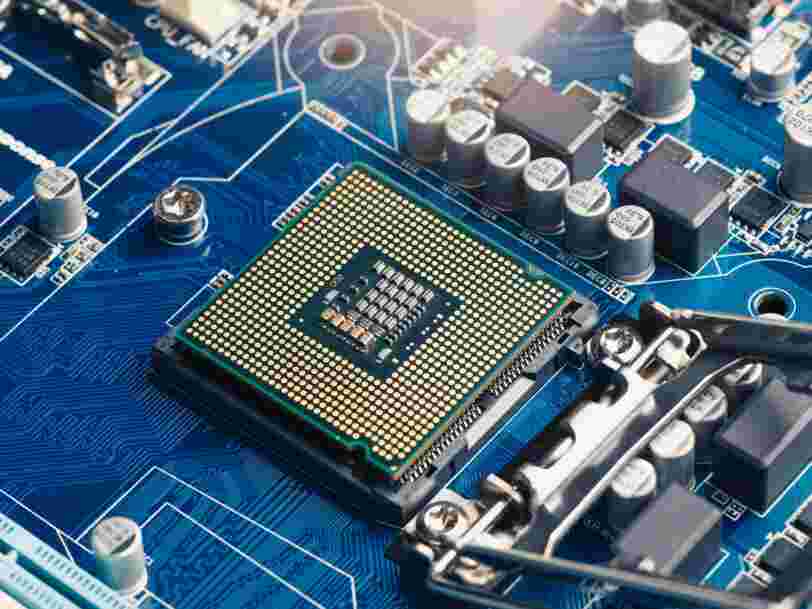
- A CPU, or central processing unit, is like the brain of any computer or mobile device.
- CPUs receive data from every other part of the device, and then decide how and when to launch apps, display images, and more.
- Most computers run on Intel or AMD CPU chips, although new Apple products use a custom CPU made by Apple.
- Visit Insider's Tech Reference library for more stories .
A CPU, or central processing unit, is the most important part of your computer. It's found on the motherboard and is responsible for executing every command you or an app makes. It opens apps, loads data, shows images - the CPU is involved with nearly everything on your computer.
Your desktop computer or laptop isn't the only device with a CPU chip. Your phone has one, your video game console has one, your smartwatch has one. If you've bought a car made in the last ten years, it probably has a CPU for its dashboard screen.
The CPU is a critical part of any modern device. Here's what you should know about it.
How CPUs work, and the different types
The CPU is the foundation of your computer, which is why it's generally the first thing listed in any computer ad. Without a CPU, your computer won't turn on, much less be usable.
Whenever you try to open a program or file, or type something, data is sent to the CPU. The CPU then decodes the data, and decides whether the command can be done. If it can, it'll be done. If it can't, you'll probably see the program you're using crash, stop responding, or give you an error message.
Since the CPU is handling data from every part of the computer at once, it's easy to overload a CPU by flooding it with commands. This is why your computer goes slower when you have too many programs open - you're constantly sending new data for the CPU to deal with.
And if your CPU is forced to deal with too much at once, you could crash your computer.
There are two major types of CPUs: x86 chips, and ARM chips.
x86 CPU chips
Among Windows-based PCs, x86 chips are far more popular, and are usually made by either Intel or AMD. Most Intel CPUs are a part of the Intel Core family, and have names like the Intel Core i3, Intel Core i5, and Intel Core i7. On the AMD side you have Ryzen CPUs, like the Ryzen 5 and Ryzen 9.
As a general rule, the higher the number in the CPU's name, the faster it will perform.
Although some of these CPUs are faster than others, they're all largely interchangeable because they all use a "x86 instruction set" - that's where the name comes from. In short, they all speak the same language, and can all understand and perform commands that the rest of the computer sends.
ARM CPU chips
Mobile devices, new MacBooks, and some Windows computers use ARM chips. These are less powerful and take less energy, making them perfect for smaller devices. They run a bit slower, but not enough that the average user will notice.
Apple has invested heavily into ARM chips over the past few years. Their most recent set of CPU chips, the M1s, were specially designed to run new MacBooks.
What it looks like inside your CPU
Modern CPUs typically feature billions of transistors etched into the silicon wafer that comprises the chip. The more transistors, the more powerful your CPU.
The average transistor count has jumped dramatically over the years; the Intel 80386 processor, an important CPU in the 1980s, had 275,000 transistors. Just a few years later, the 80486 had 1.2 million transistors. By 2016, the Intel Core i7 processor found in many mainstream PCs had 3.2 billion transistors. The Apple M1, found in the latest MacBook Pro, has 16 billion transistors.
The transistor count is far from the only factor that determines the speed and performance of modern CPUs. Clock speed is also a critical consideration.
The clock speed of the CPU - measured in gigahertz (GHz), or a billion cycles per second - is a measure of how many instructions the CPU can perform in a particular period of time.
You also have to consider how many cores your CPU has. Most modern CPUs are multi-core, which means they can divide incoming data and decode all the parts at once. It's like having six workers in an office compared to just one - much more efficient. Programs which are optimized for multi-threaded and multi-core CPUs can run dramatically faster.
Another component that affects the performance of a CPU is the cache. Most CPUs have multiple caches, such as L1, L2, and L3. Each cache has a specific purpose. The L3 cache, for example, is faster than the computer's main memory and is used to feed data and instructions to the cores without bothering the other caches.
Many CPUs also contain a graphics chipset, which allows it to control the computer's display. High-performance computers might have a separate graphics card or chipset, in which case the graphics data is handed off to that separate card.
If your CPU isn't going as fast as you'd like, you can try overclocking it. This is a process where you force the CPU to run faster than it's designed to go. It can give you better performance, but can harm your CPU if you overuse it.
Despite all this, the best way to find a good CPU is pretty simple: Just look for higher numbers. The newer your CPU's model number is, the more cores it has, the faster its clock speed, the better it is.
Inscrivez-vous gratuitement à notre newsletter quotidienne
Via PakApNews